To prevent your Telegram account from being frozen, you can take the following measures:
- Use the account legally: Avoid engaging in any illegal activities on Telegram, including but not limited to spreading spam, malware, or other illicit content.
- Avoid misuse of bots: If you use Telegram bots, ensure that their behavior complies with Telegram’s usage policies. Misuse of bots can lead to the freezing of your account.
- Be cautious about adding strangers frequently: Refrain from adding a large number of strangers to your contact list frequently, as this behavior may be considered as abusing the account.
- Do not send spam messages: Avoid sending a large number of similar or repetitive messages to prevent being flagged for spam.
- Secure your account: Use a strong password and enable two-step verification to enhance the security of your account. In Telegram, you can enable two-step verification through Settings -> Privacy and Security -> Two-Step Verification.
- Avoid using third-party applications: Try to avoid using unofficial Telegram clients that are not officially recognized, as this may violate Telegram’s usage policies.
- Keep your app updated: Ensure that the Telegram application you are using is the latest version to benefit from the latest security features and functionalities.
If your account has already been frozen, consider reaching out to Telegram’s customer support for assistance. In Telegram, you can find the customer support option under Settings -> Help and Feedback -> Contact Support.